An incomprehensive guide to the dangers of optical disc decay (and why we should care)
Last Updated: 30.07.2025
Reading time: 14min
Status: NOT FINISHED
TO-DO LIST
- chapter select
- example images
- citations
Foreword and Disclaimers
...it all started with a whang! video.That's what I always say when someone asks me about my semi-adoration towards compact discs. I mean, my fascination towards optical discs in general didn't start with that video. I used to watch pirated, home-dubbed spongebob episodes on DVDRs back then when I was still in primary school. Even then, I was fascinated with how the hell an entire movie, series, album or even an entire game could fit on a shiny slab of plastic, but never went past that slight curiosity to the point of actual research.
Obviously, life got in the way (not that that's a bad thing!) in the form of school, work, etc., and I simply grew up. Never thought about it ever since physical media became obsolete for everyday use.
...Until this little youtuber I was a fan of (and is also the reason why I've developed a tolerance for very
disgusting things!) made a video covering a once lost shoegaze EP from a
long-forgotten band. I'm not entirely sure why this, out of all lost albums and EPs in this world, got a huge
revival, but I don't mind it. it sounds nice.
But what interested me the most was the initial discovery of the
EP. The first rip of the songs sounded... nothing like I had heard before. I mean, sure, that was not the first time that I had heard corrupted audio before, but it never sounded this "dynamic" before. Combined with the droning, ambient
melodies of the EP's, this so-called "disc rot" captivated me like nothing else in recent memory.
My captivation probably happened because I had always assumed that digital media couldn't degrade like tapes could, but this...
this made me fall into a deep, deep rabbit hole, one I have yet to crawl out of even after 2 years.
And now, I know more about optical discs than the average person ever should.
Also, before I actually start, I just wanted to say that this essay(?) will NOT be a history of the format or any of its predecessors. I will also be mostly talking about the CDDA (red book) and CDR (orange book) format, as it is the standard I'm most familiar with currently. Whenever I say "optical disc", I mostly mean to say CD, but in terms of (surface-level) appearance, optical discs are all pretty identical.
This essay will feature a lot of "tech-talk" abut specifications, numbers and the like, so if you find that boring, then this essay is probably not for you. Although you can read it out of curiosity, I have nothing against that :D
And finally, everything that was written in here is by my own hands and mind, not referenced or copied out of any generative AI language models. I also tried my best to reference articles that are factually correct and/or confirmed to contain truthful information not generated by AI.
Ok, enough preamble! I'm way too excited to start this essay, so leeeeeeeetsssgedditstarted... in heeeeeereee
1. Makeup of an Optical disc
In simple terms, an optical disc is a flat polycarbonate plastic disc, one side containing a label, and the other, the shiny part, the data.
The center of the disc contains a 15mm-diameter spindle hole, which is used to place the disc into a disc tray.
The ring around that center hole is called a "clamping area", which usually contains information regarding the
disc's
pressing plant, batch number and other such information.
Around that is the "stacking ring", also a form of a clamping ring, which serves to make the surface of the data side of the disc not make direct contact with whatever surface it was placed on to minimize damage done to the surface and prevent playback errors.
Next up, just before the data, is the mirror band, a mirror-like reflective ring around the stacking ring, which contains non-data information like the manufacturer, and other informational codes like barcodes.
Then, there is the most important part of a disc; the program area, obviously containing all the data that the disc is supposed to house, which is then followed by the lead-out.
Data en- and decoding
Starting from the data side up:
CDs store data in the form of microscopic (measured in micrometers (µm) and nanometers (nm)) bumps called "lands", and elevated spaces in between those lands called "pits". These pits and lands are about 100nm deep, 500nm wide and range from 850nm to 3.5µm in length, which are stored spirally, starting from the edge of the mirror band to the rim. A transition from a pit to a land, or land to pit, equates to a "1" in binary, and no transition equates to a "0". This scheme is also referred to as Non-Return-to-Zero Inverted encoding, or NRZI (very unfortunate acronym..).
The smallest possible piece of measurable data on an audio CD is called a channel-data frame (frame), which conatins 33 bytes worth of data, 24 of those bytes housing audio data, 8 bytes for error correction (CIRC) and 1 subcode byte, used for seeking and playback of the CD. 98 of such frames is called a sector (formally timecode frame), which holds 2,352 bytes of music. And, finally, 75 sectors in a row equate to 1 second of audio data. In the Red book, audio datais adressed in the MSF format (mm:ss:ff), the 'F' representing the sectors (timecode frames).
(i bet 15 cents that i got something wrong, please yell at me if i did!)
There are also a slue of other factors to be taken into account when encoding data to be written onto a CD, like EFM (eight-to-fourteen modulation), but that is not relevant now (I'm also very tired from second guessing myself the whole time whilst writing that frame-explanation paragraph).
For the drive to obtain a bit more info about the data on the disc, before the actual data starts, the drive first reads through the "lead-in", which contains metadata about the CD, like the table of contents, which provides an index of the start positions of the tracks in the program area and of the lead-out.
To read CDs, they are spun at a scanning velocity of 1.2m/s - 1.4 m/s (constant linear velocity), between 200 - 500 RPM respectively (revolutions per minute, NOT THE SAME as rotation!). A 780 nm laser is then cast on the data whilst the disc is spinning, which, because of the difference in height between the pits and lands and the reflectivity of the aluminium, will "bounce" back into a sensor, which is then converted into digital data.
What does one do when they "burn" a disc?
CDRs, recordable CDs, are a "blank" type of CD where one can burn data onto it with an optical drive that supports writing data onto a blank CDR.
The reason why this process is called "burning" is because the process revolves around a laser literally changing the physical properties of the dye of a blank CDR. A CDR that already has data burned into it cannot be overwritten or erased.
The difference between pressed audio CDs and CDRs is in the shiny part; CDRs store the data on the shiny part instead of the polycarbonate on CDs in the form of a special dye. This dye comes in many different types, the most common ones being cyanine and phthalocyanine, among others.
Despite the term "blank CDR", all CDRs are, in fact, not completely blank; they contain a so-called "pregroove" that guides the laser which burns the data into the disc, to ensure that the data has been correctly transferred onto the disc.
Ok... what was the point of all that?
I thought it would be necessary to go over how CDs and their recordable counterparts are built, and how their data is en- and decoded. Because now it's time to talk about what happens when all of that completely falls apart.
2. Breakdown of an optical disc
i swear, the chapter titles were a coincidence
A more recent phenomenon that I've discovered is one, where the data on optical discs quite literally just rots away due to several factors that are out of our control, called "disc rot".
Collectors of optical discs have warned many about the dangers of not keeping your discs in an appropriate environment, but most of the time, it's not our fault. The storage of optical discs can greatly impact its lifespan, but things like faulty manufacturing or shipping damage can never be excluded from possible reasons for disc rot.
A variety of reasons can be attributed to a CD not being free of playback errors, but what I'll be primarily talking about is specifically why and how a disc physically loses it's data over time. Unlike scratches and dirt, this type of data loss is effectively permanent, but documenting the different "types" of disc rot may be useful to those who think that their discs have been affected, and what they could do to, at least, prevent any future cases of disc rot.
In no particular order:
- Pinhole rot
This type of rot describes one or more pin needle-sized holes on the data part of the disc. Mind you, this is referring to holes that are only on the reflective layer of a disc, NOT on the plastic. This type of disc rot can be seen with the naked eye, when viewing the disc through a light source. Despite the name "pinhole", the hole(s) can be of any size, as it is the same type of rot.
This type of rot can also be artificially created by causing physical damage to the disc, like hitting or slicing it with a sharp object.Audible effects: Light to severe clicking or skipping in the audio. More severe cases may make the disc or certain tracks of the disc unreadable.
- Bronzing
CD bronzing describes discoloration of the CD, starting at the rim. This type of disc rot is quite uncommon, being primarily known due to certain manufacturing errors in the late 80s (read more here).
Audible effects: The bronzing affects the readability of the disc, especially on the rim of the disc. To what degree and how is not entirely known. I own 2 CDRs of the same brand (but not the same batch nor manufacturer?), one of them having this bronzing problem. I don't know how fair of a comparison this is, considering that they have vastly different mirror bands and identifiers on them, but I'm putting it here as an example. Both of them have no apparent playback errors.
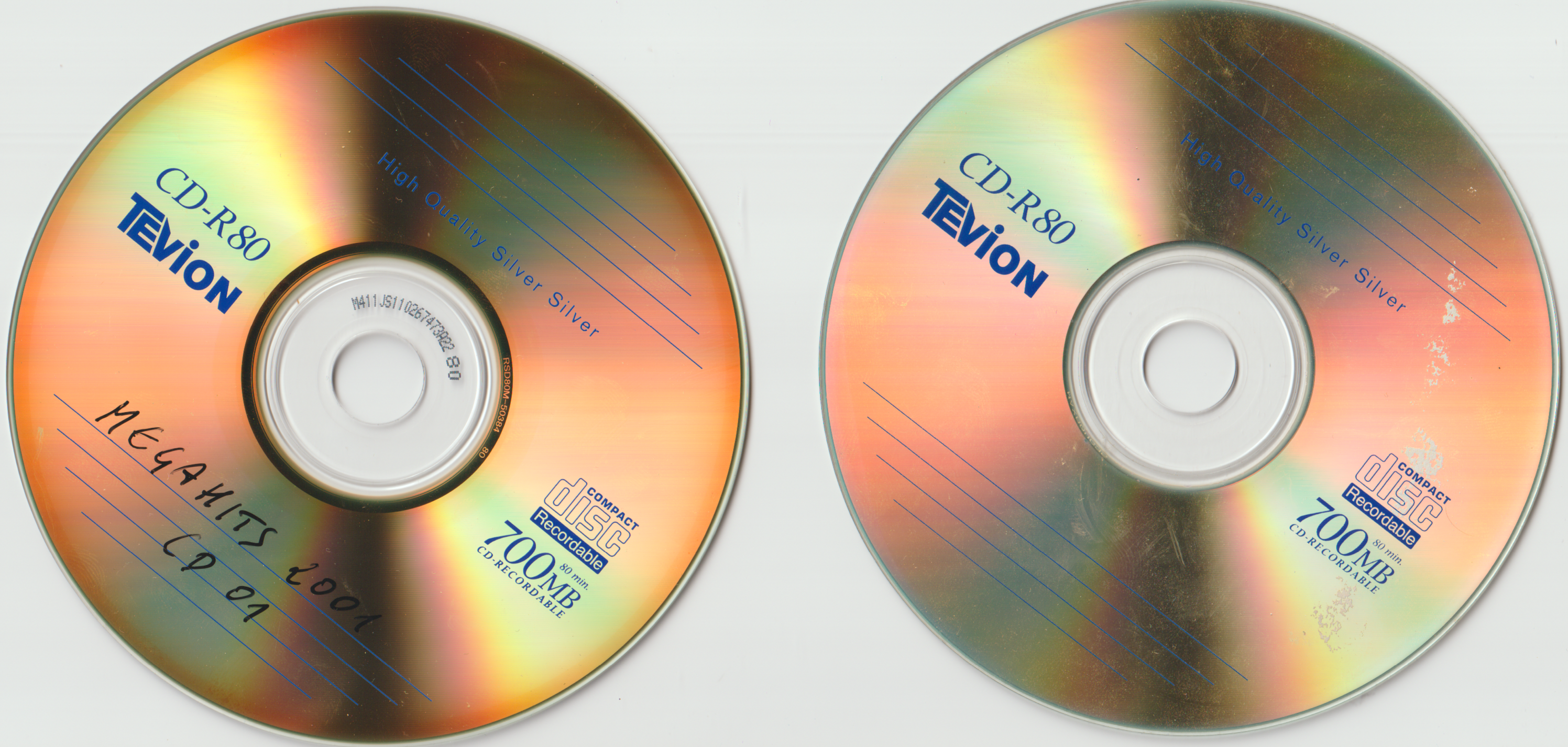
- Layer separation / Chemical alteration
We are now in the invisible-to-the-naked-eye territory.
This type of rot seems to be exclusive to CDRs, so everything I write here only relates to them.Layer separation describes a CD, where it's plastic and data layer have started separating and introducing outside contaminants, like oxygen and water, not to mention UV-radiation. These contaminants react with the dye of the data layer on a CDR, causing either the above mentioned pinholes, or more subtle (but deadlier) physical change to the dye of the disc, which by extension affects and most likely ruins the data that the dye is supposed to store. So if a disc has already shown signs of rot, it will most likely only get worse over time. I know this, because I have owned a few CDRs that have progressively, even within the span of a couple of years, deteriorated very rapidly, almost to the point of unreadability. I think it would be interesting to rip these CDs every couple of years to see what happens to them as time passes, but that's besides the point.
Audible effects: Subtle to severe "bitcrushed"/noisy audio, several frequencies of the original audio missing or muffled, rapid or occasional skipping or silent spots (depends on the CD playback / ripping software used).
- Honorable mention: Fungal infection
I don't know if I should classify this into its own category, not just because it's incredibly uncommon, but also because it's strange???
Apparently, a type of fungus called Geotrichum candidum [source], a fairly common type of fungus which can be found on spoiled fruit and dairy products (and even human faeces), has the ability to eat the polycarbonate and aluminium on CDs. Although, only in very warm and humid environments, places that CDs should NOT be kept!Audible effects: i'm not sure... porbably bad
These are the 3 variants of disc rot that I've discovered from my personal experience, aswell as the vast expanse of the internet.
Keep in mind, that each CD is not limited to only being affected by one type of rot; a disc could have pinhole rot and layer seperation at the same time, which is not out of the question at all, as these pinholes could further encourage the aluminium/dye to continue to undergo physical change (and vice versa).
Why is this variant assignment important?
I think, that each variant of disc rot needs to be assesed and treated differently, because the way and amount of the data that has become unreadable varies wildly between each variant, and even discs affected with the same disc rot variant are affected at a different amount.
For example (the following writing is my own theory and not fact): A CD with (only) pinhole rot only has missing data on parts of the disc were the pinholes are present. However, these pinholes are cumulative during the reading process; since the disc needs to be spun at a high speed to be read, these pinholes, regardless of size, cause the drive to constantly have to reread parts that it thinks it has misread, but because those misread parts physically don't exist (or are too worn out for the laser to pierce them), the drive just spits out a CU error (uncorrectable error). Even a C2 error represent data loss. It's like trying to watch a movie whilst the movie pauses and audio cuts out very quickly at inconsistent times. (which is what ironically happens on a DVD with disc rot!)
Oh yeah, error correction! I somehow forgot to write about them here...
What about error correction?
Cross-interleaved Reed-Solomon error correction codes, shortened to "CIRC", as present on CDs and DVDs, are a series of algorithms that are supposed to detect and "reconstruct" the data. These algorithms aid the drive to deal with so-called "random- and burst errors", which are erroneously transmitted/read blocks of data, measured in bits. CIRC can correct up to 4000 bits worth of data, which approximately 2.5mm on a CD!
Unfortunately, this albeit solid error-correction method cannot do much against data that physically isn't present on the disc (at least, not to a readable degree). CIRC also supports interpolation, basically "guessing" what the missing/uncorrectable data could've been, but that also isn't enough to "fix" the artifacting caused by disc rot. But to be honest, what can one do to at least minimize the noise and artifacting?
3. Possible treatments for Disc rot
For now, what I mean by treatments is referring to the extracted data from a damaged disc, and NOT the disc itself. I'm not yet qualified to get into the Nanoscopics and Chemistry that is probably needed to physically repair a disc... yet.
The way the data is extracted from the disc is very important. Audio extraction quality and drive quality are huge factors for a decent rip. I have experienced this first hand in the form of a really old bootleg of Iron Maiden's "Virtual IX" album. I don't know much about this band apart from my siblings and their friends in Bosnia being huge fans of them back in the day, but I digress.
Differing DAE quality between drives: Firsthand experience
When I first discovered this disc, it was absolutely lathered in pinhole-like rot, aswell as two huge rotten spots in the middle of the data spiral:
On closer insprection, I realized that these two huge spots were caused by physical damage, like a knife or something.
Judging by the amount of damage on the disc, I doubted that I was able to get anything out of it at all, let alone that the disc would be recognized by the computer. Fortunately, after an EAC rip from my dad's computer's DVD drive, it ripped all of the tracks!... in subpar quality! The huge gashes obviously impacted the quality and listenability(?) of the songs, but something that I did not expect was the lack of layer seperation artifacts.
As mentioned previously, the auditory hallmark of discs affected by layer seperation is "bit-crushed and noisy audio", which the entire rip of this Virtual IX disc did not have whatsoever. Sure, there was a lot of skipping, minor popping and major headaches, but the parts that weren't affected were nearly pristine. Track 05 and the first half of Track 06 are completely free of any disc rot artifacting, which suprised me a lot!
Maybe in the future (soon), I'll implement an audio player in here so that you can have a hear at what some parts of the rip sounds like (probably with some anti-DRM filter on top because modern internet).
Now, the first time I ripped the CD was on my dad's computers DVD drive, which I used simply because it was the only functional optical drive I had at the time. But a few months after ripping that CD on that drive, my sister gave me her really old 2012 gaming laptop for me to use, which just so happened to have a blu-ray drive! Naturally, I installed EAC on it, set it up and ripped the Virtual IX CD on it in the same extraction mode as on the DVD drive. It made sense to me that different optical drives from different manufacturers and eras would perform differently between eachother.
And, unsurprisingly, the two rips were very different in quality.
The parts of the tracks with high amounts of data-loss sound different between the drives: The DVD drive produces minor clicks and occasional short, silent gaps, probably as an audible effect of the drive giving up on rereading those unreadable sectors. But it does do a very good job at keeping up with the track.
In contrast to the Bluray drive, where it does this weird thing, where it sounds like it's skipping between the grooves? It's like the laser loses track of the pregroove(?) shortly afer encountering unreadable sectors. The clicks are way more audible as a result.
The most interesting part of this experiment was when the drives tried to read the incredibly damaged, huge gash on the CD, which apparently houses the second half of track 7 (the bridge of "Don't Look To The Eyes Of A Stranger", for those who are curious).
The DVD rip, as stated before, did not have any groove-skipping issues that the Bluray drive did, but still had a lot of issues, mainly the clicking, but also a strange and sudden "static" that appears on severely damaged spots (also present on other tracks, although not to such a degree), making that part of the song completely unlistenable. The drive did do a good job at keeping up with the track itself, as in, it did not veer off of the pregroove, like the Bluray drive does.
Speaking of which, the Bluray drive does a significantly better job at concealing errors on parts of that track that the DVD drive had massive troubles with, but it obviously had problems with keeping up with the track itself, constantly veering off and playing catch-up with itself. The Bluray-rip also had a lot more gaps of silence than usual on that part of the track? It kind of sounded like the drive got confused!
To summarize, the DVD drive's error concealing capabilities are way more consistent and suitable for CDs with minor damages. The Bluray drive, althpugh has better error correction, generally provides unstatisfactory rips due to that really annoying skipping. I think it would be important to mention, that the DVD drive, according to EAC, did not support audio caching, somehting that the Bluray drive did.